- In the bustling digital age, where every click and swipe carries the weight of user satisfaction, the essence of a well-designed user experience (UX) cannot be overstated. This narrative delves into the psychological principles underpinning effective UX design, guided by the "Laws of UX: Using Psychology to Design Better Products & Services." Let’s journey through the realms of user psychology and design to uncover how these laws shape our interactions with digital interfaces.
-
Jakob's Law: Familiarity Breeds Ease
- Imagine stepping into a bustling marketplace where every vendor arranges their stalls in a wildly different manner. The disarray would be overwhelming. Jakob’s Law suggests that users spend most of their time on other websites and expect your site to function similarly to familiar ones. This principle, championed by usability expert Jakob Nielsen, underscores the importance of leveraging familiar patterns to reduce cognitive load and enhance user focus.
- Take Google’s approach to design transitions. When YouTube introduced new features, they allowed users to preview changes and revert to the old version if needed. This strategy minimized friction, unlike Snapchat’s drastic redesign in 2018, which led to user frustration and a significant drop in engagement. The key takeaway? Familiarity fosters comfort, and comfort drives engagement.
-
Fitts's Law: The Speed of Interaction
- Picture yourself trying to tap a tiny button on your smartphone screen. The frustration of repeated misses highlights Fitts's Law, which posits that the time to acquire a target is a function of the distance to and size of the target. In essence, larger and closer targets are quicker to select.
- Consider the Tesla Model 3’s infotainment system, designed with ample spacing between controls to reduce accidental selections. This ergonomic design aligns with Fitts’s Law, ensuring ease of interaction. Designers must prioritize touch targets, ensuring they are large enough to be easily selectable, particularly on mobile devices where precision is limited.
-
Hick's Law: The Paradox of Choice
- Standing in front of a menu with countless options can be paralyzing. Hick's Law articulates this phenomenon, stating that decision time increases with the number and complexity of choices. Simplifying options can significantly enhance user experience.
- Google Search exemplifies this by presenting a clean, uncluttered interface. Additional filters and categories only appear once an initial search is made. Similarly, Slack’s progressive onboarding introduces features gradually, preventing cognitive overload. By breaking down complex tasks and highlighting recommendations, designers can guide users towards swift and confident decision-making.
-
Miller's Law: The Magic Number Seven
- George A. Miller’s research revealed that the average person can hold about seven (±2) items in their working memory. This insight, known as Miller’s Law, emphasizes the need for chunking information to make it more manageable.
- E-commerce websites like Nike.com use chunking effectively by grouping product images, prices, and filters logically. This method helps users process information more efficiently, enhancing their browsing experience. While the "magical number seven" should not be a rigid rule, it serves as a guideline for organizing content into digestible chunks.
-
Postel's Law: Be Conservative in Output, Liberal in Input
- Jon Postel’s Robustness Principle, or Postel's Law, advises systems to be conservative in what they do and liberal in what they accept. In UX design, this translates to creating robust and adaptable interfaces that gracefully handle a variety of user inputs.
- Responsive web design epitomizes this principle. Websites like those using Ethan Marcotte’s techniques adapt seamlessly to different screen sizes, ensuring consistent output. Forms that accept various date formats and provide helpful feedback for correction also embody this law. By anticipating user variability, designers can create resilient and universally accessible products.
-
Peak-End Rule: Memorable Moments
- Daniel Kahneman’s Peak-End Rule asserts that people judge an experience based on its most intense moments and its end. This principle highlights the importance of designing memorable peaks and positive conclusions.
- Uber leverages this rule by offering a summary and cost breakdown at the end of each trip, coupled with clear feedback options. Similarly, Mailchimp’s humorous campaign confirmation with its chimp mascot, Freddie, turns a moment of anxiety into one of delight. By focusing on critical moments, designers can leave lasting positive impressions.
-
Aesthetic-Usability Effect: Beauty Enhances Usability
- An aesthetically pleasing design can create a perception of superior usability, a phenomenon known as the Aesthetic-Usability Effect. Attractive products generate positive emotions, making users more forgiving of minor usability issues.
- Apple’s sleek product designs are a testament to this effect. Users are often willing to invest more time learning these products because of their attractive aesthetics. However, designers should balance functionality and beauty to ensure that usability is not sacrificed for the sake of appearance.
-
Von Restorff Effect: Stand Out to Be Remembered
- Hedwig von Restorff’s research revealed that distinctive items are more likely to be remembered. The Von Restorff Effect, or Isolation Effect, suggests that designers should make key elements stand out to capture user attention.
- Call-to-action buttons often use contrasting colors or animations to draw the eye. Effective use of this principle can be seen in promotional banners that isolate offers with unique designs. However, overusing this effect can lead to confusion, so it should be applied judiciously to highlight the most critical elements.
-
Serial Position Effect: The Power of First and Last Impressions
- The Serial Position Effect explains that people are more likely to remember the first and last items in a sequence, known as the primacy and recency effects. This principle is crucial for structuring content and prioritizing information.
- E-commerce sites often place best-selling or new products at the beginning and end of lists to leverage this effect. In presentations, impactful openings and compelling conclusions ensure that key points are retained. By strategically placing important actions and information, designers can optimize user recall and satisfaction.
-
Doherty Threshold: Keep Users Engaged
- The Doherty Threshold states that productivity soars when the system and user interact at a pace where neither is kept waiting for long, typically around 400 milliseconds. Fast response times are crucial for keeping users engaged.
- Loading indicators like Facebook’s skeleton screens, which show placeholders while content loads, give the perception of responsiveness. Progress bars and pre-fetching techniques also help maintain user focus. By optimizing performance and providing immediate feedback, designers can enhance productivity and user satisfaction.
-
Tesler’s Law: Simplify Complexity
- Tesler’s Law, or the Law of Conservation of Complexity, asserts that for any system, there is a certain amount of complexity that cannot be reduced. Designers must decide who will handle this complexity: the system or the user.
- Photo editing software often provides default settings and auto-correction to minimize user effort while offering advanced options for experienced users. E-commerce checkout processes that prefill addresses and payment methods simplify the user experience. By balancing system and user complexity, designers can create intuitive and efficient workflows.
-
Parkinson’s Law: Work Expands to Fill the Time Available
- Parkinson’s Law states that work expands to fill the time available for its completion. This principle applies to time management and resource efficiency in design.
- Twitter’s character limit encourages concise communication, while Kanban boards visualize work in progress to prevent overload. Setting clear deadlines and constraints fosters efficiency and prevents unnecessary bloat. Designers should prioritize features that offer the highest value to avoid feature creep and maintain focus.
-
Law of Common Region: Visual Grouping
- The Law of Common Region, a Gestalt psychology principle, states that elements within the same boundary are perceived as a group. This law is extensively used in UX design to organize content and guide user attention.
- Forms with grouped labels and input fields, or dashboards with distinct panels, exemplify this principle. By using boundaries like boxes, shading, or lines, designers can create organized layouts that make it easy for users to locate and process information quickly.
-
Goal-Gradient Effect: Motivation Through Progress
- The Goal-Gradient Effect suggests that people are more motivated as they get closer to achieving a goal. This principle can increase user engagement and encourage task completion.
- Fitness apps like Fitbit use progress charts to show users how close they are to their goals, motivating them to continue. E-commerce checkout processes with progress indicators also keep users focused. By visualizing progress and offering rewards, designers can boost motivation and engagement.
-
Closure: Completing the Incomplete
- The principle of closure, from Gestalt psychology, posits that people perceive incomplete shapes as complete by mentally filling in the gaps. This concept is widely used to create visually cohesive and recognizable elements.
- Logos like IBM’s, which uses broken lines, demonstrate how users can recognize familiar shapes even when incomplete. This principle helps designers create intuitive interfaces by providing only the necessary visual cues and allowing users to fill in the rest.
-
Peak Shift Effect: Amplifying Key Features
- The Peak Shift Effect occurs when people prefer exaggerated versions of a stimulus compared to the original. In design, this means users find designs with amplified features more attractive and memorable.
- Nike’s swoosh logo, with its simplified and stylized design, is more recognizable than a more detailed depiction. Similarly, effective infographics use exaggerated data points to highlight key messages. By amplifying distinctive features, designers can create impactful visuals that resonate with users.
-
Similarity: Cohesive Groupings
- The principle of similarity asserts that people group elements together that are similar in appearance. This concept is crucial for creating cohesive groupings that guide user perception and navigation.
- Uniform icon styles and consistent button shapes help users recognize related elements. E-commerce sites like Amazon use consistent product layouts to facilitate comparison. By maintaining visual consistency, designers can enhance user understanding and ease of navigation.
-
- The principle of uniform connectedness states that elements that are visually connected are perceived as more related. Connections like lines or enclosing shapes help users understand relationships and groupings.
- Forms with grouped fields, navigation menus with dropdowns, and card layouts in dashboards are examples of this principle. By using visual connections, designers can create logical groupings that enhance comprehension and navigation.
-
Accessibility: Inclusive Design
- Accessibility ensures that digital products can be used by everyone, including individuals with disabilities. Inclusive design principles enhance usability and satisfaction for all users.
- Providing alternative text for images, ensuring keyboard navigation, and using sufficient color contrast are essential practices. By adopting accessibility guidelines, designers can create more inclusive experiences that cater to a diverse audience.
-
Confirmation Bias: Aligning with User Beliefs
- Confirmation bias refers to the tendency to seek and remember information that aligns with pre-existing beliefs. Understanding this bias can help designers create more engaging and satisfying experiences.
- Personalized search results, product recommendations, and social media feeds that align with user preferences are examples of leveraging confirmation bias. However, designers must balance this with diverse content to avoid reinforcing misconceptions.
-
Scarcity: Valuing the Limited
- Scarcity is a principle that suggests people value something more when it is perceived as limited or exclusive. Highlighting limited availability can drive urgency and increase desirability.
- E-commerce sites often use phrases like "Only a few left!" to encourage immediate action. Limited-time offers and exclusive access also tap into this principle. Designers should use scarcity ethically to build trust and motivate users.
-
Reciprocity: Encouraging Positive Actions
- Reciprocity refers to the tendency to return a favor after receiving one. Providing value to users can encourage them to reciprocate through actions like signing up or making a purchase.
- Freemium models, free content, and discounts create goodwill and encourage future engagement. By offering genuine value and clear calls to action, designers can foster positive user behaviors and build lasting relationships.
-
Anticipatory Design: Predicting User Needs
- Anticipatory design aims to predict and meet user needs before they even have to ask. This approach simplifies interactions by offering relevant options or automatically completing tasks.
- Google Now and Spotify’s personalized recommendations are examples of anticipatory design. However, maintaining transparency about data usage and balancing automation with user control are crucial considerations.
-
Persuasive Technology: Influencing Positive Behavior
- Persuasive technology uses digital tools and design to influence user behavior positively. This approach encourages desired actions through carefully crafted experiences.
- Fitness apps with reminders and progress tracking, gamified e-learning platforms, and automated email campaigns are examples of persuasive technology. Designers should prioritize ethical influence to ensure user well-being and avoid manipulation.
-
Interaction Cost: Minimizing Effort
- Interaction cost refers to the effort required to complete a task. Reducing this cost enhances user satisfaction and efficiency.
- Auto-completion, direct navigation, and smart defaults reduce interaction costs by streamlining workflows. Designers should aim to minimize steps and provide clear navigation to improve the user experience.
-
- Progressive disclosure involves providing information gradually, revealing only necessary details first and more as users navigate further. This approach prevents cognitive overload and helps users focus on relevant tasks.
- Settings menus with hidden advanced options, onboarding tutorials, and FAQ sections with expandable questions are examples of progressive disclosure. By guiding users through a logical flow of information, designers can create intuitive and manageable interfaces.
-
Layering: Managing Complexity
- Layering organizes content into multiple levels to manage complexity and enhance navigation. This approach helps users focus on immediate tasks while progressively revealing more details.
- Web navigation menus, business dashboards, and mobile app interfaces often use layering to structure information. By creating hierarchical designs and using clear labels, designers can guide users through complex systems effectively.
-
Forgiveness: Reducing User Errors
- Forgiveness in design involves creating interfaces that anticipate and minimize mistakes, offering ways to correct them. This approach improves user satisfaction and trust.
- Undo features, real-time form validation, and digital trash bins are examples of forgiving designs. By preventing errors, offering recovery options, and providing clear error messages, designers can create user-friendly interfaces that reduce frustration.
-
The Structure Principle: Clear Organization
- The Structure Principle emphasizes creating a clear and consistent organizational framework for content and functionality. This principle makes it easier for users to understand, navigate, and interact with a product.
- Structured navigation menus, task flows, and consistent layouts are examples of this principle. By maintaining consistency and logical groupings, designers can create intuitive and predictable user experiences.
-
Flexibility-Usability Tradeoff: Balancing Features
- The Flexibility-Usability Tradeoff states that increased flexibility often comes at the cost of usability. Designers must balance customization options with simplicity to avoid overwhelming users.
- Microsoft Office’s hidden features, graphic design tools with customizable workspaces, and mobile app interfaces exemplify this tradeoff. By prioritizing core functions and revealing advanced features gradually, designers can create flexible yet usable systems.
-
Ockham’s Razor: Simplicity Over Complexity
- Ockham’s Razor, or the principle of parsimony, suggests that the simplest solution is often preferable. In design, this means prioritizing simplicity to avoid unnecessary complexity.
- Google’s minimalist homepage, mobile app interfaces, and streamlined e-commerce checkouts exemplify this principle. By eliminating redundancies and focusing on core tasks, designers can create efficient and user-friendly interfaces.
-
Mapping: Intuitive Controls
- Mapping refers to the relationship between controls and their effects. Good mapping ensures that controls correspond logically and intuitively to the actions they initiate.
- Volume controls, light switches, and on-screen controls with natural mappings are examples. By validating mappings through user testing and providing immediate feedback, designers can create intuitive interactions.
-
Affordance: Perceived Usability
- Affordance refers to the properties of an object that suggest how it can be used. Effective affordance helps users understand what actions are possible based on appearance.
- Buttons, input fields, and sliders with clear visual cues exemplify good affordance. By designing interactive elements with perceptible affordances, designers can improve usability and minimize the need for instructions.
-
Conclusion
- The intersection of psychology and design is a fertile ground for creating meaningful and effective user experiences. By understanding and applying these psychological principles, designers can craft interfaces that not only meet functional needs but also resonate emotionally with users. Each law provides a unique lens through which we can view and enhance our designs, ensuring that they are not just useful, but also delightful and engaging. As we continue to explore the depths of user psychology, the potential for creating even more intuitive and satisfying digital experiences only grows.

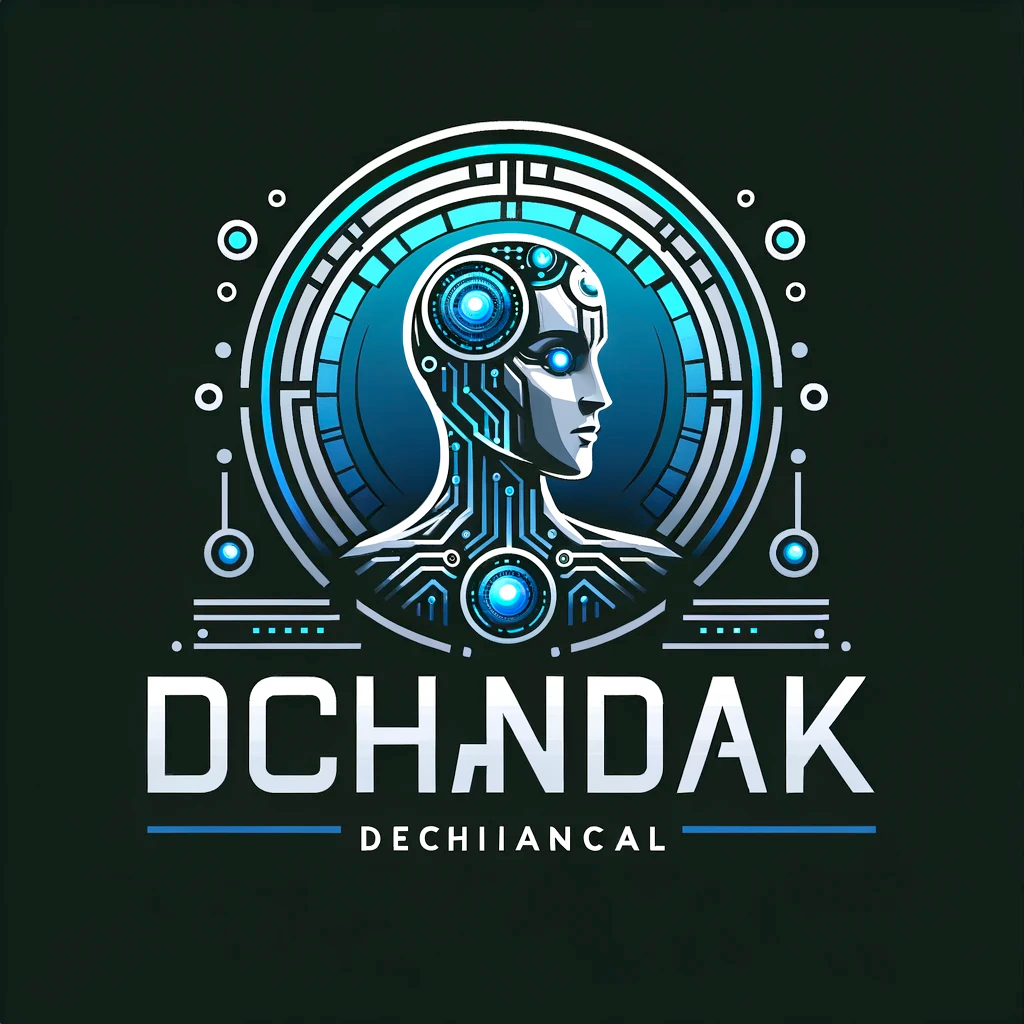
Member discussion